After registering you will be able to upload videos.
First you must login to the site.
Then you will see Upload videos in the menu.
Use mp4 format for the videos to upload.
Choose regular Video to upload mp4 file.
Use the Image Upload File (the red arrow) to upload picture like .jpg or .png to show in the Video Gallery the cover picture should be about at most 350x197 px (pixel) big .png or .jpg file or smaller.
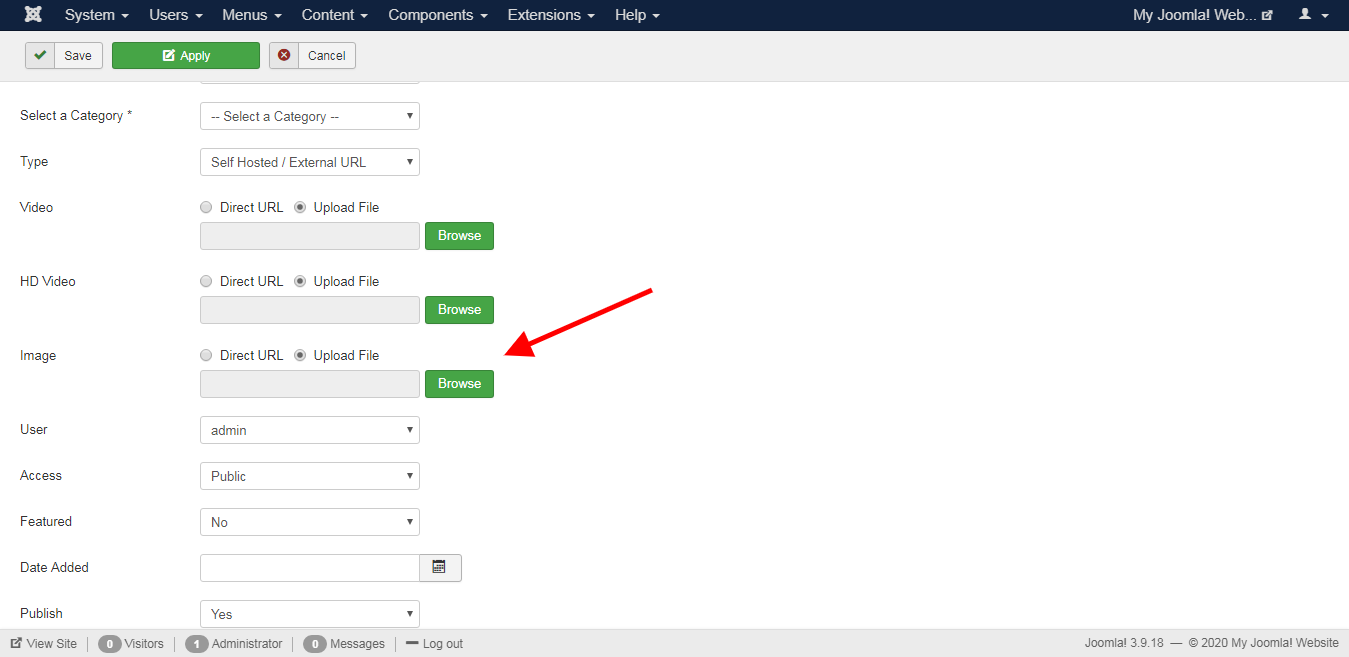
Rekisteröinnin jälkeen voit uploadata videoita.
Ensin sinun pitää kirjautua sivulle.
Sitten näkyy Upload videos valikossa.
Käytä mp4 formaatin videoita , joita lataat.
Lataa kohdasta Video Upload File.
Käytä Image Upload File (punainen nuoli), jotta esim. .jpg tai .png kuva näkyy
Video Galleryssä.


